Firefox Theme Classic Compact
NOTICE: CLASSIC COMPACT IS NO LONGER BEING MAINTAINED. THIS POST IS BEING LEFT UP FOR HISTORICAL PURPOSES. PLEASE SEE MY COMMENT ON 3/23/2015 IN THE COMMENTS SECTION.
Like many users of EnvironmentalChemistry.com, we use Firefox as our primary web browser. I've been using Firefox since 2003 when it was known as Firebird and along the way I started customizing the default Firefox theme to reduce the amount of vertical space used by menus, toolbars, etc. When Firefox 2.0 was released in 2006 I had to rebuild my theme to make it compatible with Firefox 2.0. Since updating my theme took a great amount of time I decided to share my efforts with others who might also want a very compact Firefox theme and as a result, "Classic Compact" was born.
My objective with "Classic Compact" was to build a theme based on the default or "classic" Firefox theme and to remove as much padding, margins and border thickness as possible from toolbars, menus, tabs, etc. to make it very compact without sacrificing usability.
Classic Compact Options
Classic Compact comes bundled with a companion extension called "Classic Compact Options", which provides an options panel that allows you to customize the look of Classic Compact.Available Options
- Toolbar Button Sets (see screenshots):
- Firefox 4.0 Windows (default)
- Firefox 4.0 Mac OS X
- Linux Gnome Human
- Linux Oxygen
- Firefox 3.0 Windows XP - Green
- Firefox 3.0 Windows Vista - Blue
- Firefox 0.9-2.0 Windows
- Firefox 0.9-2.0 Mac OS X
- Classic Compact 3.0
- Classic Compact 2.0
- Firefox 4.0 Windows (default)
- Toolbar Back/Forward Button Background color (see screenshots):
- None (default)
- Green (like FF3 WinXP)
- Blue (like FF3 Win Vista)
- Orange (compatible with Linux Gnome Human)
- None (default)
- Button Borders:
- Yes (default)
- Back/forward buttons only
- No
- Yes (default)
- Background Style:
- Gradient backgrounds (default)
- Gradient only buttons & tabs
- Flat all but tabs
- Flat
- Gradient backgrounds (default)
- Toolbar Dividers:
- No dividers (default)
- chiseled dividers
- No dividers (default)
- Border Corner Styling:
- Rounded corners (default)
- square corners
- round tabs only
- square scrollbars only
- Rounded corners (default)
- Scrollbars:
- Classic Compact styling (default)
- OS native
- Classic Compact styling (default)
- OS System Colors:
- Light/gray backgrounds (default)
- Dark/black backgrounds. This option is users of really dark operating system colors. It changes the critical black/dark glyphs to white and light hues. This option does not change background colors of theme.
- Light/gray backgrounds (default)
- Merge Menubar into One Button:
- No (default)
- Yes
- No (default)
- Tab Clip Width: integer value: This sets the maximum width tabs are allowed to be.
- Tab minimum width: integer value This sets the minimum width a tab is allowed to be. The smaller this number is, the more tabs that will be shown before Firefox starts scrolling tabs.
- Tab Close Buttons:
- On all tabs (default)
- On active tab only
- Hide entirely
- End of tab bar
- On all tabs (default)
- Open searches in new tab:
- No (default)
- yes
- No (default)
Previews
PLEASE NOTE: As much as possible, Classic Compact uses the computer's system colors for menus, backgrounds, etc.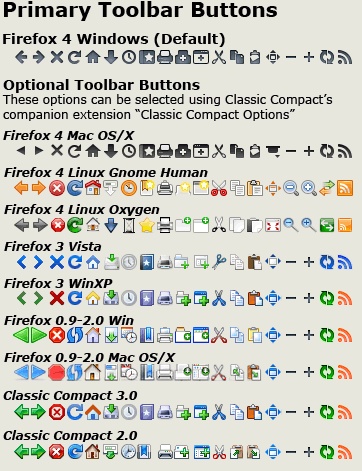
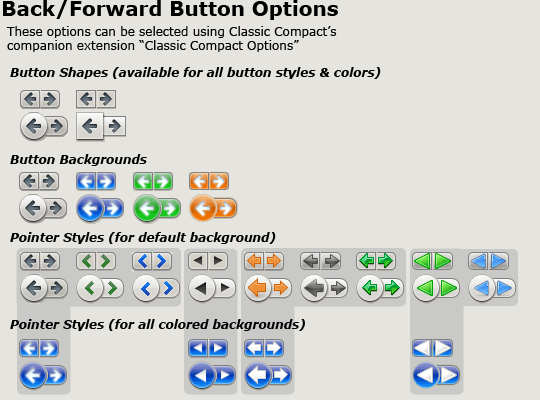
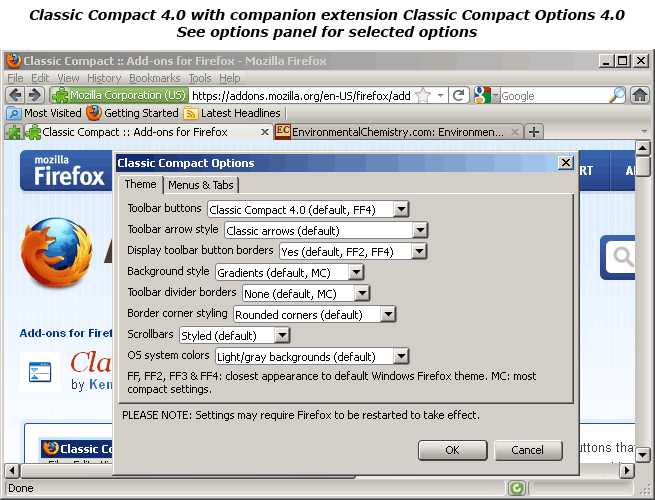
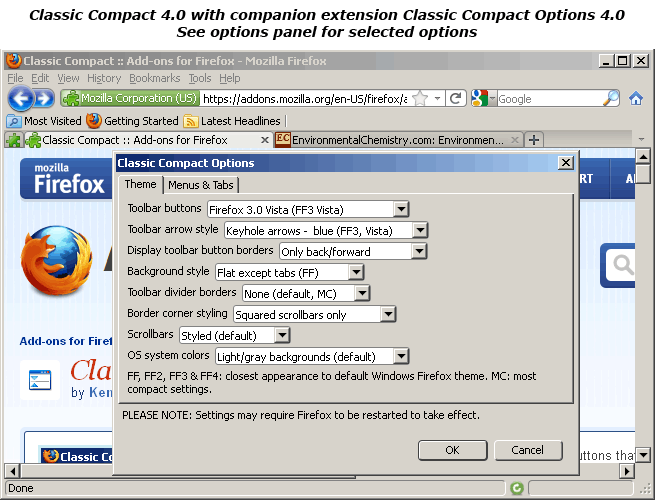
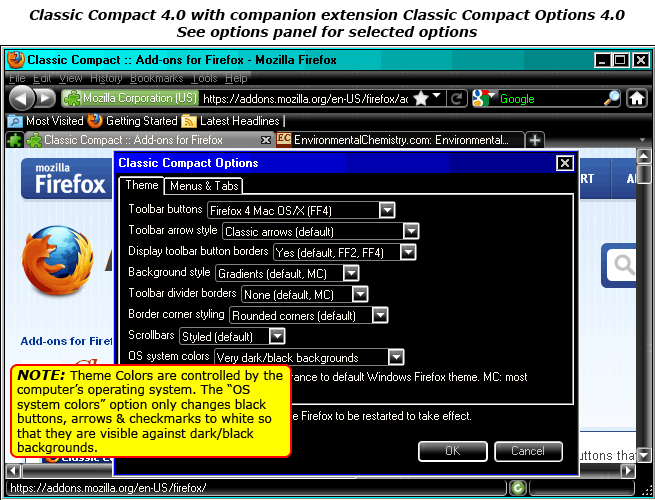
NOTE: Dark background colors are controlled by the operating system preferences. the "dark/black backgrounds" option only changes theme elements to be compatible with dark backgrounds.

450 comments:
NOTICE: Comments are user generated feedback and do not represent the views and/or opinions of EnvironmentalChemistry.com.
I installed Classic Compact in Firefox version 3.6.8 on a Mac running Snow Leopard version 10.6.4. I'm having a problem with bookmarks accessed via the Personal Toolbar. If the sub-bookmarks are themselves really bookmark groups, they correctly show the folder icon to their left, but the horizontal arrowhead to their right is missing. Also, in the Web Developer toolbar sub-items, the horizontal arrowheads are also missing. This happens even with Tab Mix Plus disabled. (The bookmarks accessed via the regular Bookmarks menu show the arrowheads normally.) Do you know of anything I can enter in userChrome.css that would fix this, or anything else I can do? Thanks.
Hi, I'm using the Firefox 4 nightly builds and would like to test your theme. Do you have some nightly builds of your theme for Firefox 4?
- Segaja
Hi Segaja,
Currently there is not a version of Classic Compact available for Firefox 4. I'm holding off developing a FF4 version because it will have to be a complete rewrite. I've learned from experience that when a complete rewrite is needed it is better to wait until the final release candidates are out.
The reason is that during the beta phase chasing nightly builds takes a massive amount of work due to frequent changes that require theme fixes.
hi,
i would like to contribute a way to make C-Compact a little more compact.
after installing CC, right click the menu bar and select customize...
ignore the window that comes up and drag all the icons from the navigation toolbar to beside "help". this makes the icons even smaller and once you have emptied the navagation toolbar you can remove it, and you have less clutter than before.
Charlie.
Hi Ken,
four month have gone by and FF4 is no in feature freeze. Is there any chance CC will be adapted to FF4?
Best regards
Segaja
Your such genius.Amazing attitude on taking a lot of time doing your theme.Your post challenge me,I'm gonna try this.Thanks.
Britney
I tried to install Classic Compact but I got an error message saying invalid or corrupt jar file.
Please investigate and fix.
Thanks
Try downloading Classic Compact again and make sure you have the right version for the version of Firefox you are using. Classic Compact should also be downloaded ONLY from https://addons.mozilla.org/en-US/firefox/addon/6969/.
The odds are the file did not download properly.
Hi Ken,
does your style also work in thunderbird?
Classic Compact has not been tested on Thunderbird and is not specifically designed to work on Thunderbird. There are no plans to support Thunderbird as I don't use it (I've been using Pegasus Mail for over 15 years).
Hello
an thanks for a "small" browsing with FF 3.x!
Do you plan an update for FF 4?
(I hope so ...)
My plan is to start working on support for Firefox 4.0 once Release Candidate 1 (RC1) for FF4 has been released. Right now there are still coding changes being made to the Firefox default theme. If I were to begin work too early on FF4 support, I'd end up having to making modifications and releasing updates as changes are made to FF4.
From what I've read, it appears that we should see FF4 RC1 near the beginning of February. I hope to have a FF4 version of Classic Compact and Classic Compact Options completed shortly there after.
For the love of Christ. How do I uninstall classic compact? please send me an email at ugrasana@gmail.com .
thank you
You can uninstall Classic Compact and Classic Compact Option the same way you uninstall ANY Firefox add-on. Open the Add-ons window in Firefox. The keyboard short cut for the Add-ons window is [Ctrl]+[Shift]+[A] or find it on the "tools" menu. On the add-ons window find the add-on you want to uninstall and click on the "Uninstall" (FF3) or "Remove" (FF4) button then restart Firefox.
I just upgraded to FF4 and painfully learned Classic Compact Theme was not yet available. I've sampled quite a few others but really do find Classic Compact suits my taste the best. Cannot wait for FF4 RC1 so that this theme can once again be available. Thanks.
Hi,
the last beta of FF4 is out and all api's are frozen. So there is no real point waiting for the RC1 ;)
I can't wait to get a FF4 compatible version of CC.
In fact I'm still hoping there will be a thunderbird version in the future, because all compact themes for thunderbird are not what i want...
Best regards
Segaja
Looking forward to the FF4 RC1+ update; been using Classic Compact for years...
And still no other compact (nor little, nor micro...) themes that can compete! :)
Dear Ken, your extension is very usefull! Thanks a lot!
But i have a little problem with Classic and Tree Style Tab. Vertical Size of tab and icon when in this tab i have some sub tabs.
I fixes this bug self, but after each update of your ext i must fix this bug again.
Please, can you fix this "bug" in the next versions of your greatest ext!
Thanks a lot!
WBR, i4
Hi Ken,
Please make this theme for FF4 !!!
is the BEST THEME for big view area
CONGRATs !!
I'm in the process of working on updating Classic Compact for Firefox 4.0. I do need some testing assistance especially for Linux and Mac OS/X. If you are interested in helping please visit the thread I started for testing Classic Compact v4 at MozillaZine: http://forums.mozillazine.org/viewtopic.php?f=18&t=2139611.
Any testing feedback would be greatly appreciated.
Just dl'd the beta for ff4. On XP SP3. All seems fine, though I really miss the look of the navigation bar from 3.6; I don't like the look of the nav bar on 4.0. I also had to manually drag the No Script icon to the add-on bar, but it's fine now.
Otherwise all good so far.
Just dl'd the beta for ff4. On XP SP3. All seems fine, though I really miss the look of the navigation bar from 3.6; I don't like the look of the nav bar on 4.0. I also had to manually drag the No Script icon to the add-on bar, but it's fine now.
Otherwise all good so far.
Have no fear, the default Classic Compact 2 & 3 (CC2 & CC3) buttons will be accessible via the updated Classic Compact Options control panel.
The optional green background "Keyhole" buttons from FF3 will have to go away as it is just too difficult to keep them in the theme.
The first CC beta I put on MozillaZine was to test very specific issues that plagued the development of CC3. I needed get feedback on those specific issues as early as possible in the theme design process. Once completed the default CC4 will look almost identical to CC3 except the default button set will be from FF4. Again, Classic Compact Options 4 will unlock CC2 & CC3 button sets.
I'm hoping to post a new beta of Classic Compact along with an updated test version of Classic Compact Options to the MozillaZine forum thread I'm using for testing feedback later today.
I posted on 3/11/2011 12:32:00 AM...
Update: I'm now using "Classic Compact test build updated 2011-03-25 5:30pm", but not the Options add-on, and all I can say is, 'Fabulous.' I did like the custom buttons in FF3.6-, but prefer the slimmed FF4 ones now. I've tested XPsp3 and Win7sp1; including toggling the menu bar on/off. All seems fine. I'll try to get my friend to test it on Debian and Arch Linux, too.
Thank you for your work. The theme looks even slimmer on FF4!
The MozillaZine forum is having some issues, so I'm posting my test results here. My OS is Linux (Ubuntu 10.10).
Generally, I haven't noticed any big issues, just some cosmetic ones.
Here is how it looks like with my profile and plugins: http://dl.dropbox.com/u/184153/screenshots/cc4linux1.png
Just a wish, not really important - is it possible to change the ugly, plain text "Firefox" menu button with a more icon like, orange, twice shorter, like the one under Windows XP, main menu button?
First issue. While loading or reloading a page the nav bar stretches vertically downwards a bit. It's noticeable if you compare the first with the second screenshot: http://dl.dropbox.com/u/184153/screenshots/cc4linux2.png
The new FF4 feature - tab grouping - looks just fine. So does the addons manager as well:
http://dl.dropbox.com/u/184153/screenshots/cc4linux3.png
Another issue. Highlighted text in menu is barely noticeable: http://dl.dropbox.com/u/184153/screenshots/cc4linux4.png
Just a moment later, I noticed a more serious bug.
When I open more tabs then the vertical space can fit, the tab bar started to look ugly. My 3 pinned tabs (app tabs) are not displayed properly: http://dl.dropbox.com/u/184153/screenshots/cc4linux5.png
Browser restart or switching to old menu bar didn't help: http://dl.dropbox.com/u/184153/screenshots/cc4linux6.png
After I closed the "excessive" tabs, everything turned back to normal: http://dl.dropbox.com/u/184153/screenshots/cc4linux7.png
When a popup gets opened, the look gets reset to non-flat. Palemoon 4 x32, Win7 x64
The issue with CC losing styles when popup windows are closed has been addressed in v4.0.8, which I hope to push to addons.mozilla.org in the next day or two. I'm finishing up testing on it right at this moment.
Wow, thanks. Just wanted to post that it also happens on XP ;)
Ken
Many, many thanks for updating Classic Compact for FF4. It had been my style of choice for some time and I hadn't realised how much I missed it until I got it back! I was going to report the problem of styles disappearing when pop-up windows were closed, but I see you're already on top of that.
A couple of thoughts. Firstly is it possible to shrink the page display in about:addonns in the way LittleFox does it, as it gives a much cleaner and more streamlined display? Secondly, also in about:addons - when Classic Compact 3 was enabled in FF4, a box appeared on the left of the page showing how many updates had been downloaded. I have no idea whether this was deliberate, but it was a nice little extra. (Using XP Pro SP3, btw)
CC4.0.8, which I hope to push to AMO today or tomorrow, does compact the addons page. I doubt the updates loaded box has anything to do with Classic Compact, I've never seen that box so I haven't made any attempt to do special styling of it.
Classic Compact and Classic Compact Options v4.0.7, which supports Firefox 4.0 has been approved and are available for download from addons.mozilla.org. CC & CCO v4.0.8, which contain significant refinements, more options and improved compatibility with 3rd party addons have been uploaded to AMO and should be available shortly.
Any idea how much longer it will be unti 4.0.8 is available on the site?
I don't know how much longer we have to wait for CC & CCO v4.0.8 to be reviewed and approved. I'd hope it is a matter of days.
If you don't want to wait for v4.0.8 to be reviewed, you can download it from the versions page for each:
Classic Compact versions
Classic Compact Options versions
Thanks.
Thanks for updating to FF4. This works really great.
Just wanted to note a slight incompatibility with barlesque addon (http://j.mp/eM8ykH). Barlesque compactifies the addons bar, which goes very well with the compact theme. However, it leaves a tiny space between the bottom of the barlesqued addons bar and the window border.
Thanks again for your great theme.
I've posted a message about the conflict between Barlesque and Classic Compact on the MozillaZine Barlesque support thread its author has set up. Hopefully we will be able to work together to iron out these conflicts. I'm not going to be able to iron this issue out on my own as it appears Barlesque is applying some style rules dynamically via JavaScript.
Classic Compact and Classic Compact Options v4.0.8 have just been reviewed and approved by AMO editors and are now available for download via addons.mozilla.org.
Pinned App Tabs are not showing a notification when they've had activity in them on the current Classic Compact. I'm running Firefox 5.0a2.
Thanks for the bug report. I've added the missing style rule and it will be in CC v4.0.9, which is slated for a May release.
Border corner styling options other than "Rounded tabs only (FF)" cause a problem for extension Webmail Notifier. See my bug report:
https://www.mozdev.org/bugs/show_bug.cgi?id=23961
The only thing the corner styling option does is set the border radius to zero (e.g. " -moz-border-radius-topleft: 0px !important;"). This should not be causing a problem with ANY addon.
I will investigate this issue to see what is going on, but the odds are this will have to be fixed in "Webmail Notifier". If I can identify the cause of the conflict I'll post it in your bug report.
I have trouble getting CC v4.0.8 to merge the menus into one menu botton using FF 4.0.1. The only thing that gets collected under the new menu botton is the help menu. I have tried moving the different bottons between different toolbars but nothing seems to work for me. Any help would be appriciated.
Hi, thanks for the saved space on my monitor.
One problem/suggestion. If I put the tabs upwards, the tab doesn't arrive at the top of window, then when I move the cursor to the top and click, the tab doesn't selects why there are a 2 or 3 pixels space between window limit and tab.
Thanks
@Rasmus,
What computer operating system are you running? What other add-ons are you using? In particular, are you using any add-ons that modify menus or toolbars in any way. I have a feeling your problem is caused by a conflict between Classic Compact Options and another add-on.
@Josep,
The 2 pixel gap above tabs is caused by the fact that Classic Compact's tabs are two short for the height of your title bar. The next version of Classic Compact and Classic Compact Options (v4.0.9) will try to address this issue in two ways. First, Classic Compact will attempt to compact the title bar for Windows Vista and 7 users. Second, Classic Compact Options will provide an option to change the height of tabs. Either way, this should provide a means to make sure tabs reach the top of the title bar.
My current plan is to push v4.0.9 of Classic Compact and Classic Compact Options to addons.mozilla.com during the week of May 23rd. It will probably take another week or two after that for this update to be reviewed and approved.
Thanks Ken for your attention and work.
Hi Ken,
I should am using Windows XP and my FF should not have any other add-ons that alter menus and toolbars. Anyway I have the following add-ons: Adblock Plus 1.3.6, Java Consol (several), Java Quick Start, Noscript 2.1.0.3 and Send to Eidogo 1.2. Atleast that is the active ones.
Thanks in advance.
Hi Ken. My problem solved (gap between upper tab limit and window limit)
Installing Movable Firefox Button, the gap dissapears :)
Kill two birds with one stone
Hi Ken. My problem solved (gap between upper tab limit and window limit)
Installing Movable Firefox Button, the gap dissapears. It isn't necessary to move the button to menu bar.
Kill two birds with one stone.
Thanks Ken
Hello Ken, I have encountered a bug with Classic Compact Options 4.0.8 with my OS, which is Windows 7 Ultimate 64bit SP1 and the newest version of Firefox (4.0.1). When enabled the check-marks do not appear in Firefox's Options and some other add-ons. Once disabled the check-marks return. However I have Classic Compact & Options installed on my friend's Windows XP Professional 32bit SP3 machine and do not encounter the same anomalous behavior. So I am assuming the bug lies with Windows 7 and/or a 64bit operating system. Just wanted to give you a heads up with that and hope you can correct it. I have used CC for years and do love the theme and the extra options.
I posted a while ago about a bug with Windows 7 64bit. Well I narrowed it down to what was causing the problem after some experimenting. Changing the OS System Colors with CC Options from Light/grey backgrounds (default) to Very dark/black backgrounds caused the check-marks to disappear. After reverting back to Light/gray everything is ok.
Sorry for the delay in approving the last two posts and responding to them. I hadn't noticed them in my email.
The OS system colors option is the most misunderstood option in CCO. What it does is change icons to white so that they are visible against very dark backgrounds. Thus if you select "dark/black backgrounds" but are using light backgrounds, the check marks, etc. appear to disappear. Some times I kick myself for introducing this option, but I know somewhere someone is using it as intended so I can't get rid of it.
[bug] The most important browser feature certainly is the display of web-pages in the best possible manner. Thus the main requirement for a theme is to save space to support this feature. This is accomplished best by the Classic Compact theme.
However the latest update to version 4.0.9 is no longer compatible with the GoogleBar Lite add-on (https://addons.mozilla.org/en-us/firefox/addon/googlebar-lite/) since the decreased height of the search input field now truncates letters like g at the bottom so that a g looks simalar an o or q. PLEASE FIX for Firefox 4.0.1+ on Windows. Thank you
[bug] The most important browser feature certainly is the display of web-pages in the best possible manner. Thus the main requirement for a theme is to save space to support this feature. This is accomplished best by the Classic Compact theme.
However the latest update to version 4.0.9 is no longer compatible with the GoogleBar Lite add-on (https://addons.mozilla.org/en-us/firefox/addon/googlebar-lite/) since the decreased height of the search input field now truncates letters like g at the bottom so that a g looks simalar an o or q. PLEASE FIX for Firefox 4.0.1+ on Windows. Thank you
In regards to the GoogleBar Lite add-on, can you please tell me which version of Windows you are running? Also if you can provide a link to a screen capture of your issue it would be helpful.
On Windows XP I am not seeing the letter cropping you are referring to. I'd be more than happy to include a fix in CC4.0.10, which is slated for a July release, I just need more information so I figure out where exactly the problem lays.
I have found some of the cause of visual quirks with the GoogleBar Lite add-on being used with Classic Compact. The developer of GoogleBar Lite is sticking the "!important" flag on some of their CSS style rules, which are overriding Classic Compact style rules. Specifically they are applying "!important to some padding rules that they shouldn't be applying in the first place.
I will contact the developer of this add-on and ask them to stop applying stying rules that override Classic Compact's rules. I'll also work on raising the position of text in text boxes to try and stop the bottom of letters from blending with the bottom border of text boxes.
how about a toolbar switcher like the toolbar manipulator button?
(http://custombuttons2.com/forum/buttons/buttons-database/toolbar-manipulator.html)
this would save a LOT of space!
Hi Kenneth,
Firefox 4.0.1, Linux, Compact Classic Options 4.0.9.1 here.
When I open a new window it is just white or gray without any controls.
Setting the option "always show the tab bar" helps, but it uses additional space.
The old version 4.0.8 used to work fine without this setting.
I found out the problem is in setTabInTitlebar, I've made a few crude changes.
Basically they provide default values in case an element does not exist.
The code is possibly wrong with setting the defaults, but works for me.
Andreas.
var TabbarEnd=59;
if (ButtonBox && ButtonBox.getBoundingClientRect().width>10){TabbarEnd = ButtonBox.getBoundingClientRect().width + 2;}
style2.setProperty("width", TabbarEnd + "px","important");
var AppMenuWidth = AppMenu ? AppMenu.getBoundingClientRect().width : 89.5; //default 89.5px
if (AppMenu && AppMenu.getElementsByTagName("button").length>0 && AppMenuWidth>0){AppMenuWidth=AppMenuWidth+2;}
else if(AppMenu && AppMenu.getElementsByTagName("button").length>0){AppMenuWidth=91.5;}
else{AppMenuWidth=0;}
style3.setProperty("width", AppMenuWidth + "px","important");
var titlebarHeight = titlebar ? titlebar.getBoundingClientRect().bottom - titlebar.getBoundingClientRect().top : 10;
var toHowCompact = 0;
Andreas,
There was a problem with CCO v4.0.9 and an early build of v4.0.9.1 that was causing blank Firefox windows for some users when their tab bar was hidden.
Please redownload and reinstall CCO v4.0.9.1 and see if this resolves your problem.
What is happening is the attribute "collapsed=true" is getting set to the main window for some users when the tab bar is hidden. The latest build of CCO v4.0.9.1 shouldn't be setting this attribute.
Once you give it a try, please let me know if the very latest build of CCO v4.0.9.1 is still causing you problems.
Hi Kenneth,
Already tried to uninstall and reinstall without success as you recommended this somewhere else.
Now I tried again with the latest version of 4.0.9.1 and it works without my changes.
Problem solved, thanks.
Andreas.
It is a great relief to hear that your problem is solved.
Your having to reinstall v4.0.9.1 could have been because it took me a couple of tries to fully fix the issue. The first fix could still be thwarted under circumstances I couldn't unravel (I suspect other add-ons throwing errors). The latest build uses a totally different method to achieve my end goal, which doesn't risk "collapsed=true" being applied to the main-window.
Thanks for this job.
What about the "Toolbar arrow style" that seems disappeared in the last release of Classic Compact Options?
I really hate that "back" button bigger than others...
Hi Pierluigi,
The "toolbar arrow style" option was renamed "back/forward button background color" because it really just changes the background color of the back/forward button.
To get rid of the large keyhole back button, use Firefox's "customize toolbar" panel and check the option "use small icons".
To adjust how compact toolbars are, use the options on the "how compact" tab in Classic Compact Options.
ClassicCompact works well on FireFox 5.o
Hi Ken,
FreeBSD, I upgraded Firefox from 3.5.19 to 5.0, CC 4.0.9.1, toolbar buttons Classic Compact 2. The insignificant problem is that toolbar button icons are slightly resized (diminished), thus blurred. For easier comparison I copied icons from the icon file and from toolbar at the right of a screenshot.
And it'd be great to get rid of empty stripes around the URL bar (while not decreasing font size).
Thank you!
Hi Lena,
If you set your menubar height to +2 in Classic Compact Options, the toolbar buttons on the menu bar will stop being scaled down.
Because the menubar normally doesn't have icons in it, its default size is 2px smaller than the default navigation bar size. As a result, the icons have to be scaled down in size to fit. Also when using -2 on the navigation bar, the images do get scaled down, which could cause them to look a little blurry.
I've done as much as I could to reduce the default height of toolbars by eliminating unnecessary space. The only way I could make them smaller with my "how compact" options was to scale down the size of images.
Unfortunately, with menu bar height +2 and navigation height 0 icons in the menu bar still are scaled down and blurry (exactly same as with 0 -2). Same even with menu bar height +6 and navigation bar height +6.
Okay,
I see what the problem is. I'll fix this in the next version of CCO. Icons do have to be scaled at some toolbar heights but I don't think they need to scale at +2 on the menubar.
Thanks for this great theme. I would love to see it for Thunderbird too if possible.
Not sure if this already went though, but thanks for this theme and it would be great to see it for Thunderbird, as well.
It would be extremely difficult for me to provide Thunderbird support with Classic Compact as I do not use Thunderbird at all. I don't even have it installed on my computer.
The reason I don't use Thunderbird is that I've been using the email client Pegasus Mail since 1995. Not only do I like Pegasus Mail, but I have so many folders, auto filtering configurations and so much archived email it would be miserable to migrate to some other program. I don't plan to migrate to a new email client until I'm forced to because Pegasus Mail is no longer supported, which I hope is a very long time from now.
Thanks for the response, too bad for Thunderbird users, it needs a theme this good.
In FireFox 5, the drop-down menu item that is selected is hard to see. The color when selected is LIGHT gray, and the text is white. Using the gradient background helps see it a bit, but looks really bad, like the monitor is going goofy. The "flat" selection needs a much darker grey.
Thanks!
Hi Roger,
The background color and the text color of selected objects is controlled by the Operating System, NOT Classic Compact. For instance on my computer the background color of selected menu items is dark blue and the text is white. I don't know which operating system you use, but in Windows these colors are controlled under display properties.
Bug report regarding:
https://addons.mozilla.org/en-US/firefox/addon/classic-compact/reviews/290962/
FaviconizeTab simple faviconizes tabs. However with Classic Compact, the tab width remains the same whereas the tab title disappears. One work around is:
"tab[faviconized="true"] {
min-width:18px !important;
max-width:18px !important;"
However it would be great if you take a look.
I've been having this problem since I switched from Firefox 3.x to Firefox 5.0.
I use multi-row (Tab Mix Plus) and I need each tab *row* to be lower-height, but whatever I use in the compact style for ensuring a lower max-height applies to the whole tab bar, not to each row individually.
The whole tab bar gets reduced height so I only get half of the first row of tabs displayed.
What should I apply max-height to that affects each row individually? (I tried tabs and strip.)
Ken,
I've noticed that when I am customizing my add-on bar while using CC and CCO, the separators disappear. This isn't a huge issue - I just had to remove some extraneous separators, so I switched to the default theme to do that and switched right back to CC afterward. Just wanted to let you know that it does happen!
I'm using FF 7.0 beta. All of my other extensions work fine with this release.
Hi, Ken! Thanks for making Classic Compact. It really helps conserve real estate on my netbook.
There is a little something, though, and I'm not sure if it's a bug or a glitch or what. I use Ubuntu 10.04 (netbook, 32-bit, GNOME sessions) on an Acer Aspire One D250-1165, Firefox 6.0.1, Classic Compact 4.0.9.3, Classic Compact Options 4.0.9.1.
I've gone into the Options' "How Compact?" tab and tweaked the settings smaller. But every time I re-start Firefox, the sizes return to the default. When I go back into Options to fix this, it claims to still be the smaller setting. In order to get it back to the size I want, I have to click each element twice: once to switch it away from the deceptive selection and once again to re-set it.
I have to do this every single time I open Firefox, and it's really quite annoying. I do not have this problem on my HP Pavilion laptop running Windows XP. If you could figure out why it does this and come up with a fix, I'd really appreciate it.
Thanks again!
Hi Rae,
I'm not sure why your "how compact" settings are not being applied when Firefox starts. My hunch is that another extension is causing a conflict or generating an error on start up that is preventing Classic Compact Options from being applied correctly. Try systematically disabling other extensions you have installed and see if you can determine if this issue is caused by a conflict with another extension and if so, which one. Are there any extensions that you are running on your Ubuntu box that you are not running on Windows XP?
During the development phase of CCO 4.0.9.1 I did have a number of Linux users (including Ubuntu) helping with testing and as far as I know none had problems with tab heights being applied correctly on start up.
Please let me know anything else you can that could help me isolate out this issue.
Cheers,
Ken
Ken, thank you for responding. I have the following extensions, which I disabled one at a time until all that was left was CCO. It didn't do any good.
Adblock Plus 1.3.9
Character Identifier 0.1.4
Classic Compact Options 4.0.9.1
DownThemAll! 2.0.7
DownThemAll! AntiContainer 1.1
Embedded Objects 2.9
Ghostery 2.6.0.1
Greasemonkey 0.9.8
NoScript 2.1.2.8rc1
Password Exporter 1.2.1
Ubuntu Firefox Modifications 0.9.1
webfav 1.17 (already disabled: incompatible w/FF 6.0.1)
I also have the following plug-ins:
DivX Web Player 1.4.0.233
Google Talk Plugin 2.2.2.0
Google Talk Plugin Video Accelerator 0.1.44.9
IcedTea NPR Web Browser Plugin (using Iced Tea6 1.9.9 (6b20-1.9.9-0ubuntu1~10.04.2))
iTunes Application Detector
QuickTime Plug-in 7.6.6 / Totem 2.30.2
Shockwave Flash 10.3 r183
VLC Multimedia Plugin / Totem 2.30.2
Windows Media Player Plug-in 10 / Totem 2.30.2
I also have two English language packs, Great Britain and South Africa, both version 6.0.1 (They must have come with the distro, as I'm in the USA.)
I uninstalled CC/CCO and it remembered all my customized settings when I re-installed them. But the How Compact still reverted to default, even though it still claimed to be at my custom settings. It does keep (and has kept) my Menus and Tabs settings, though, which only makes all this just that much more weird.
Let me know if it would be helpful to know anything else about my system. I'm away from my Windows machine for a few days, so I won't be able to check out my extensions et al over there until Tuesday.
Thanks again!
Hi Rae,
If you disabled all your other extensions and you still have the problem we can safely rule out extension conflicts.
If you know how to use the Firefox error console, and you wouldn't mind, I'd like you to disable all your extensions except for CC & CCO and restart Firefox with a single tab open to "about:home". Once Firefox has restarted and before opening any webpages, I'd like you to open the error console ([ctrl]+[shift]+[j]) and copy all the errors you are getting then post them. This might help me see if there are any errors that are causing you your problems. By doing this without any webpages but "about:home" open we can eliminate any webpage errors, which most pages have.
Ken, thanks for helping me troubleshoot this issue.
I've done as you said (the netbook isn't even online at the moment) and disabled all my Firefox extensions except for CC/CCO, set the one tab to "about:home" and opened up the Error Console.
I've got two problems listed, one of which is indeed CCO. I'll give you both on the off chance they're interrelated.
[WARNING] XUL box for _moz_generated_content_after element contained an inline #text child, forcing all its children to be wrapped in a block.
chrome://browser/content/browser.xul
[ERROR] ButonBox is null
chrome://classiccompactoptions/content/overlay.js
Line: 327
if (ButtonBox.getBoundingClientRect().width>10){TabbarEnd = ButtonBox.getBoundingClientRect().width + 2;}
Thanks!
Rae,
I think I see the problem. For whatever reason, CCO is throwing an error related to the ButtonBox when Firefox loads. This is probably stopping CCO from setting preferences when Firefox loads.
I'll add a trap to prevent errors if the ButtonBox is not present. Once I test it out, I'll push a CCO update to AMO.
Thank you, Ken. :)
Thanks for the great theme Ken, could you please update it so that it works with FF 8.0?
CC v4.0.9.4, which adds support FF versions 8.0 through 11a1 was uploaded to AMO yesterday and should be made public very shortly.
Hello, great looking theme.
However i noticed few bugs (well, at least i think those are bugs).
Favicons are too close to the border of a tab (left and bottom).
Default strata theme has those favicons pushed in to the right for few pixels.
Also, when i selected a tab, it looks like it droped few pixels down on the bottom border of the tab.
Are those bugs or it's how it supposed to be?
Thank you.
This is the way favicons are supposed to be in tabs. The idea is to compress the tabs as much as possible both vertically and horizontally.
The selected tab looks like it drops down because its bottom border goes away. It doesn't actually drop down any. The idea is that without the bottom border the selected tab "feels" more connected to the webpage being displayed.
I hope that answers your question.
Thanks for clarification, Mr. Ken.
You did super fine job with this theme and i hope it will be developed for a long time to come.
I guess i'll have to get used to that tab (without bottom border) behavior as well as favicons positioning since when there's a black or some other dark background below the tab it really sticks out (like on google.com).
Anyway, thanks again for taking the time to clarify some things.
I plan on maintaining this theme into the foreseeable future. I'm even considering porting it over to Thunderbird (maybe early next year).
That's one great news.
Mr. Ken, do you plan to provide some more options in the future to customize your theme even further?
And regarding the one thing i forgot to mention about bottom border of a tab going away...is there a chance to add the possibility to not remove the bottom border through CCO?
I understand that you wanted to add that "feel" of connectivity with the page but that selected tab already sticks out when selected since it becomes much brighter than the rest of the tabs.
However, as i noticed it, it works fine (it blends perfectly) when the background of the page is white or in some other bright color. But on the other hand, imho, it's kind of distracting when the page background is darker.
Also, when using option "Display tabs in title bar" with menu bar hidden top part of the tab gets chopped off and selecting the option to display the RSS icon inside the url bar doesn't do anything.
Kind regards.
New options may be added, but I'll be very selective because when new options do get added they also have to be translated into around a dozen languages (and the number of languages is growing).
With a bottom border, it is almost impossible to tell the selected tab from other tabs. There are UI changes coming to tabs on the default theme in future versions of Firefox and this may necessitate a new option that could include a bottom border on the selected tab.
I'll look into the issue with tabs in title bar. The issue may be with how your monitor is configured. The top of tabs have to touch the very top of display, however, some monitors (especially CRT monitors) can crop off the top pixels of the display area.
I'll investigate the RSS icon issue.
Merge Menubar into One Button:
does this still work with FF8? I upgraded and the menubar fully expanded. I restarted FF and it was still fully expanded, I checked the options and it was set to YES for merge menubar option.
Merge Menubar into One Button:
Sorry if this is a double post as I was unsure it went through.
does the merge menubar option still work with FF8? I upgraded from 7.0.1 to 8.0 and the menubar is fully expanded. I restarted the browser and it is still fully expanded. Checked that the option to merge menubar was set to YES in that second option page.
Thanks
The merge menu option is still working for me, but unlike most settings in Classic Compact Options, Firefox has to be restarted for it to take effect.
Thanks ken.. i will have to try again
hallo, i installed your theme and extension in firefox 9.0.1 and i use winxp, classic theme with black colors and gray text.
Here is a screenshot with explanation of my experience with this fantastic theme.
http://imageshack.us/photo/my-images/851/77590112.png/
Thank you.
I have been using this theme for years, and love it. I noticed, on my Win7x64 PC, that the 'Full Screen' button (that auto-hides the bars on top - same as hitting F11) no longer works right*, unless I disable Classic Compact. I'm using FF 10.0.1; and I tried disabling all my other add-ons, to no avail. I tried installing the CC Options add-on to see if that would help, and noticed the 'tabs always in titlebar' options which I'd searched for several weeks ago and have been using a separate add-on to accomplish. Changing to CCO's implementation of that seemed to fix the problem until I always disabled the 'Movable Firefox Button' to enable a mouse 'grab&move' area on the left. Things seemed to be working until I tried replicating the issue/fix, so I could report this to you. Now, the only way to make it work is by either:
1. disabling CC and CCO
2. maximize the firefox window before using the 'Fullscreen with Auto-hide' button (F11)
*The issue is that while the Firefox window maximizes...but there's a dead space in the right side of the web content window; it doesn't stretch to the full width. More concerning, the auto-hide doesn't work, nor any of the address/button/etc bars. The only way to get out of it is by using the F11 shortcut key.
My laptop running Win7x64 and FF11, seems to be ok...so now I'm not sure if the FF10 setup has something messed up, or if FF11 fixes it. Any ideas?
Hi jwh7,
I will work on the issues you have reported and will hopefully have them fixed in the next version of Classic Compact that I plan to roll out within two weeks.
Thank you for bringing this to my attention.
Cheers,
Ken
Just a quick followup, I have figured out the issue with the dead space to the left and right sides of the tab bar and have resolved it. My current schedule has the next Classic Compact update being pushed to addons.mozilla.org within two weeks.
I can't replicate the issue of the bar not auto hiding, but I'm not using 64bit Win7 yet (I'll have access to it in a few weeks). Just as soon as I have 64bit Win7 I'll make sure to test Classic Compact thoroughly on it and work out any issues I find.
Hey Ken; I did some extensive testing to try and figure out my F11-maximize issue (and rule old my old profile). First I did a fresh install with a new profile, and just added Classic Compact 4.0.9.6; it still had the same problem. I then updated to 4.0.10b3, same thing. Tried changing some settings in CCO, same thing. I did notice that, randomly, it will start working correctly; particularly when toggling the Scrollbar type (and restarting, but not always). However, once it'd start working, I'd restart FF, and it would be broken again. I took several screenshots with the base theme and CC, including where it randomly worked with CC. See here:
http://fritzfam.com/gallery/v/jeremy/ClassicCompact/
Note that the first set of screenshots I took were messed up, so I redid them after I restored my previous profile; but the issue/etc was the same in both profiles.
On the CC image that's isn't working, nothing is 'clickable'; buttons, address bar, links, etc. The only way out of that state is to hit F11. Also note, in the 'randomly working' state, I can see FF go through the state that otherwise gets 'stuck'. The header bar color changes also seem strange. Might be a clue, anyway. Thanks again!
[I was obviously the previous 'Anonymous']
So, I had been meaning to test with Aero disabled, and kept forgetting...
Ya, that fixes it (actually I just disabled the 'Aero peek' and 'desktop composition' visual effects, which is the same thing). Prevents both the 'staged' transition (showing the dark frame color) and orange final color in the random working pic. I don't need to use Aero anyway, so that's fine for me; but probably not for the typical Win7 user. Then again, not many use the F11 (or FF's Fullscreen button) maximize function either.
I'm seeing the same thing now that I have Win7. It seems that I'm rubbing up against some sort of Firefox bug. Do you remember if this was happening in previous versions of Classic Compact? If it wasn't it would give me a better chance of isolating out what is causing the problem.
On a hunch, I tested the full screen issue on other themes and found it is a common issue with many themes suffering the same. As such I believe it is a bug in Firefox, and I don't know enough about it to work around it with my theme. I've posted a bug report for it on Bugzilla. I've also started a thread on this issue on MozillaZine.
Man, you're on top of it! :) Btw, I tried a couple more things that I came across yesterday, when Aero is enabled, to see the effect on this issue:
1. Enable the 'Show tab previews' option in Firefox Options->Tabs
2. Use your suggestion from CC's add-on page to disable Aero glass for FF.
#1 made no difference; I also updated to CC 4.0.10b4, btw. #2 does work, as you would likely expect. I noticed another anomaly with that, however. As I use 'Tabs on Top' and the CCO options to 'Always' show tabs in the Title Bar; the 'Min/Max/Close' buttons (MMC) are hidden. They get overlaid by the tab bar, it appears (I base that on toggling the 'Tabs on Top' option), but I can still click in the space and they work. Interestingly, as the F11-fullscreen works normally now, the MMC buttons do show up when maximized; but they are a different style than when un-maximaxed. [Well it -was- showing the MMC's when fullscreen; after messing around w/ the Tabs on Top and Fullscreen button several times, the autohide quit working, and the MMC buttons are also hidden now when fullscreen]. I recall you saying before, "I have figured out the issue with the dead space to the left and right sides of the tab bar and have resolved it." I wonder if maybe that caused the MMC buttons to get hidden? Just a thought...
But as for #2, maybe that could/should be an option in CCO? I'm just going to leave Aero off anyway, but am interested to see how all this goes! Thanks again Ken.
Hello Ken, I just translated Classic Compact Options in romanian, but I wasn't able to display the romanian strings. Was I supposed to write the RO-ro in the first two txt files in order for the extension to use the translated locales? I should mention that I've downloaded the extension from Babelzilla Board after I translated it. But I never verified the xpi package to see if there are the updated versions of the files.
Kind regards, Bogdan
Hi Bogdan,
For purposes of translation, the version of Classic Compact Options on Babelzilla is up to date. If your translation is on Babelzilla I will merge it into Classic Compact the next time I push out an update. I need to get some other tasks done first, but I hope to push out an update to Classic Compact to AMO with all the latest translations within the next week.
Cheers,
Ken
Hello Ken,
My mistake. I assumed that the xpi file was updated by Babelzilla once I translated the extension, but it was not. So, I added a ro-RO folder. I translated the two txt files into romanian and updated them aswell on Babelzilla and added ro-RO node to the install.rdf file (in notepad++, to avoid return conflicts). I Installed the add-on, but still no romanian menus. I will just wait untilyou release the next update, it has been a while since I modified an xpi file.
Regards,
Bogdan
Firefox 14.0.1 under FreeBSD. After (automatic) upgrade to CC 10.0.2, when I choose Bookmark This Page or click the star icon at the right in the URL bar, the pop-up window for adding a new bookmark (or editing existing bookmark) doesn't appear. I downgraded to CC and CCO 10.0.1 and disabled automatic updates for them - problem solved.
Hi Lena,
CC 10.0.3 has been made active, which fixes the address bar door hanger issue.
CC 10.0.4, which fixes some issues that most effect users who use right to left languages, is pending approval. Unfortunately, the RTL issues weren't discovered until after CC10.0.3 was uploaded.
I have upgraded from Firefox 16.02 to 17.0 and CC 10.0.4 no longer works as it should. It causes Firefox pages not to load. I know it is CC 10.0.4 because I completely reset Friefox and CC 10.0.4 immediately caused the same problem again.
What other Firefox Add-ons are you using? I've been testing CC and CCO on Firefox through v19 and it has been working just fine. Also it is technically all but impossible for a theme to prevent pages from loading.
Start Firefox with all add-ons disabled and make sure Firefox is working correctly and then systematically re enable your add-ons until you can replicate your problem.
If you are still having problems with CC please let me know exactly what webpages you are having problems with and which operating system you are using.
I am working on a new version of Classic Compact, which I hope to push out within a week.
I tried doing what you said, but with no luck.
CC 10.0.4 worked when enabled on its own (without causing web problems), and then the problem reappeared as soon as I started enabling other addons. I tried enabling them in a different order, but the problem still came back - only to disappear as soon as I disabled CC 10.0.4. It was then possible to re-enable all the other addons I have with no problem.
It does not matter what web site I try, what happens is that the page does not dsplay unless I either refresh the (blank) page or, if there is enough information on the page, I start scrolling down it. Then the page appears as normal.
I am using a PC with Windows 7 Home Premium.
It sounds like another add-on is conflicting with CC. What you need to do is enable CC and one other add-on at a time until you figure out which one is conflicting. Once I know which add-on is conflicting I can see if I can find the cause.
The caveat is that I only try to support add-ons that are hosted on addons-mozilla.org.
I'm sorry but I was not clear enough last time.
With all my add-ons disabled CC works and my browser works as it should. As soon as I enable any add-on - it does not matter which one, and I have tried this several times, enabling one (only) different add-on each time - the browser problem I have previously described appears/reappears. So I can, if you want, give you a list of the add-ons I have, but surely it must be something else in CC.
Also, as I said before, my browser worked flawlessly in Firefox 16.02 (the version I had immediately before upgrading to Firefox 17.0) with CC active - the essential point being that I had exactly the same add-ons then as now (although to me it seems that the problem almost certainly has nothing to do with one or more other add-ons).
The changes between FF16 & FF17 were not substantial enough to justify CC working in FF16 but not in FF17. Could you please tell me what add-ons you have installed? It is also possible that your profile has become corrupted. Trying CC and your extensions on a clean profile might be worth a try to see if this resolves the problem.
I am currently using CC10.0.4 on FF17 with no problems (Win7), but will do some extra checks of the next release of CC which I hope to have ready within the next week or two. If I know what extensions you are running I can try them out as well.
I tried setting up a new profile. The first thing I did was to install CC and apply it. I immediately got this (with no other addons, or indeed anything else, in my new version of Firefox):
XML Parsing Error: error in processing external entity reference
Location: jar:file:///C:/Users/''''''''''%20''''''''''''''''/AppData/Roaming/Mozilla/Firefox/Profiles/7zqqexft.Temporary%20Firefox%20profile/extensions/notreal.ccoptions@environmentalchemistry.com.xpi!/skin/help/FirstRun.xhtml
Line Number 5, Column 3: %FirstRunDTD;
--^
This means nothing to me, but does it help identifying the problem I am having?
This problem has been fixed in the new version, but it would not in any way contribute to your problem.
one more problem with CC in FF17:
'inspect element' menu (right click on page elements) became plain text (as in notepad) - no backgound color and text coloring
The add-ons that I use are as follows:
Adblock Plus 2.2.2
Adblock Plus Pop-up Addon 0.5
Add-on Compatibility Reporter 2.0
Adobe Acrobat - Create PDF 2.0
Classic Compact Options 10.0.1
DivX Plus Web Player HTML5 2.1.2.145
Does Amazon Ship to …? 0.1.7
DragNDrop Toolbars 0.0.0.9
Dragon Naturally Speaking Rich Internet Application Support 1.0.0.6
Evernote Web Clipper 5.4
Force-TLS 3.0.1
Ginger 0.1
Grab and Drag 3.1.2
Is it Compatible? 0.6.0
Norton Toolbar 2012.5.8.4
Norton Vulnerability Protection 11.1.1.5 - 3
NoSquint 2.1.6
Print/Print Preview 0.9
Searchbar Autosizer 2.0.14
Siphon - Sync Add-ons 0.9.8
Skype Click to Call 6.4.0.11328
SortPlaces 1.9.2
Toggle Private Browsing 1.8
Wiktionary and Google Translate 5.13
WinZip Courier 4.0
I think the inspect element issue has been resolved in the next version of Classic Compact (v16.0.1), which is pending approval on AMO. Hopefully it will be approved within a couple of days.
As you predicetd version 16.0.2 of CC has made no difference to the problem I am having with CC (pages not showing/refershing properly).
I like this theme.
In Fx17 theme distorts view of source code of Inspector and web-console. I've replaced files markup-view.css and webconsole.css in \extensions\{D46E8522-6E86-44b1-A622-58C0668AD78E}.xpi at /chrome/browser/devtools/ with files from \omni.ja at /chrome/browser/skin/classic/browser/devtools/ and this views now same as in Default theme. Same replaces I've made in add-on's setup file.
PROVIDE BLACK COLOR OPTION
Hey Ken; its jwh7 again. Been meaning to post about something I've seen. I know the release notes say not to use Movable Firefox Button, but I do because otherwise the FF button doesn't show when in F9-fullscreen mode. Now, the anamoly I've seen is that when opening FF, the Firefox button is either not at the upper left corner (moved over some) or there is a gap between the button and the first tab. Going fullscreen (F9 or normal) then back fixes it, and in most cases, after messing around with various permutations of disabling and re-enabling CC and MFB, it stops doing it. And, it usually affects XP...I think its happened in Win7 too, but not quite sure. I setup a new XP machine for my mom recently, and -could not- make it stop doing it. It usually takes some messing around, but this is the first time I couldn't fix it. I figured it had something to do with the order in which some css data gets entered or something (order of add-on/theme install or enable). Actually, that may be one thing I didn't do; trying to removing and reinstalling CC and MFB. Anyway, do you have any ideas on this? As always, thanks for a fantasic theme!
Are you planning an update for FF 20? It's only been a few hours & I really miss your theme!
Been using this theme forever, and am freaking out a bit after updating to Firefox 20 last night and finding it disabled because of incompatibility with this version. Any hope for an update soon? Thank you!
I'll work on getting a new release of Classic Compact out shortly. Hopefully there aren't too many drastic changes that have to be made.
I just updated to Firefox 20 and it's seems that Classic Compact is no longer compatible. Is there an update in the works to address this incompatibility problem and will it be pushed to Firefox users soon?
Cheers, Ritchie...
Thank You!!!!!!!
Thank you!!!!!!!
Thank You for this beauty.
I have updated to FireFox 20 and start missing this theme.
-Alex-
Awesome! And Thanks Again!!! Life without this theme is just not the same.....
There is a link to a working xpi file here: http://forums.mozillazine.org/viewtopic.php?f=48&t=640240&p=12778781#p12778781
Awesome. I, too am missing this outstanding extension. Thanks much!
I'll add my thanks too and am also looking forward to an updated version.
I can't wait for this extension to work. Firefox is not the same without it.
Thanks for the great work!
In the extensions/{D46E8522-6E86-44b1-A622-58C0668AD78E}.xpi file (which really is a zip-archive) in the install.rdf file in the line
20.0a1
I replaced the "0a1" with an asterisk, restarted Firefox, in Add-ons enabled Classic Compact, restarted Firefox again, now it works.
Anon, I tried your * suggestion, but still am not getting the enable option in add ones.
As someone pointed out on the Mozilla site, add on "Check Compatibility 1.3" restores the ability to use Classic Compact & it works perfectly with 20.0
Google: "[Theme] Classic Compact (v10.0.4 Most current on AMO)"
go to page 43 of that thread, you will see a link to download an xpi file, drag that file into Firefox, all is solved, Classic Compact works again.
There have been attempts to post a link to a temporary "fixed" version of Classic Compact, but I don't allow links to downloads on my sites that I can't vouch for. I hope you understand.
I've been hard at work trying to get a new version of CC ready. I have only a few more updates to work through on the MozillaZine Firefox nightly theme changes thread and then I can do some testing on a new build. Once the new build has past initial testing, I'll post it to my MozillaZine Classic Compact theme testing needed thread.
I'm hoping to have a new build ready for testing tomorrow evening (GMT -5:00) or Friday Evening at the latest.
There is a mountain of changes I had to work through so the new version will need solid testing, especially on Windows 8, Linux and Mac OS/X. I can do testing on WinXP, Win7 and Linux, but I don't use Linux all that much.
2 comments:
1. @Ken: I'll be glad to help test the Beta, though I'm on XP.
2. @Anon: Re the link on page 43: Malwarebytes is blocking it. I tend to trust Malwarebytes; in the past I've found that not doing so isn't usually a good choice.
Windows XP testing (and any OS testing) is most welcome and appreciated. It's impossible to catch every bug/quirk on one's own, so the more eyes the better. I'll post a note when a beta is posted and ready for testing.
Tried other so called minimal/compact themes, not even close to matching Classic Compact, I'm suffering from Classic Compact withdrawal, my eyes will start getting used to the default theme, then when Classic Compact is released it will appear that I'm losing my vision.
thank you very much for the work
Major Firefox theme updates have been completed. I'm now testing and tweaking to get things looking right. I have to do a little bit of compacting here and there for new stuff.
I've posted a test build of the latest Classic Compact, which adds support for FF20. You can get the link to this build on my theme testing thread on the MozillaZine forums.
I've tested on FF20 and FF21 using Win7. I'll test on WinXP and Linux over the next couple of days.
Any help testing (on any OS) is greatly appreciated. I'm especially eager for test reports on OSX and Win8.
Thank you! Working perfectly on Windows XP.
Just installed the update for FF20 on Mac OS 10.6.8.
Works perfect as it used to with FF19...!
Thanks for that great theme...!
Works perfectly on Win 7! Been using this theme for just a little while but it's exactly what I've been looking for. Thanks! Just donated!
Classic Compact v20.0 has been pushed to AMO and is now awaiting review by an AMO editor. It should be pushed out to Classic Compact users in the near future. If you don't want to wait for it to be pushed out automatically, you can get the latest version from AMO at: https://addons.mozilla.org/en-US/firefox/addon/classic-compact/versions/
Will CC become available for FFox 20.0 and up? I miss it!
The new version of CC is on AMO, but it is awaiting review by an AMO Editor before it is automatically pushed out to existing users. If you don't want to wait, you can download it from: https://addons.mozilla.org/en-US/firefox/addon/classic-compact/versions/
Great news, I really miss it. I've been using it for so long I didn't even remember that it was and add-on!
The Firefox theme ever!
Hope to see a similar one for Thunderbird some day... ;)
Hi Danielson,
I'm afraid trying to port Classic Compact and then try to maintain it would require more time than I have to give. I'm barely able to keep it up to date for Firefox.
As such, unless someone comes along who wants to take on the challenge of creating a Thunderbird version of Classic Compact it probably won't happen.
Great Plugin. One thing, there is a small black frame/line between the tabs and the web content which is quite annoying. Can you adjust it?
Additionally I tried to send you a donation but your paypal forwarding doesn't work (neither on Firefox nor IE10). Maybe you should check it out before you wonder you got so few donations. ^^
Greetings
jb
There is a minor incompatibility with Classic Compact 20.0.1 and Tab Mix Plus 0.4.1.0 (and later dev versions). Specifically in the Tab Mix Plus Options control panel, no checkmarks appear in checkboxes when the theme is Classic Compact... switch to default theme makes them appear, switch back to CC and they disappear.
I have no idea if the bug is in CC or TMP, but I've reported it on the TMP forums and I thought I'd report it here as well.
There is an incompatibility between latest Classic Compact (20.0.1) and Tab Mix Plus 0.4.1.0 (and later dev versions). Specifically, in the "Tab Mix Plus Options" control panel no check marks appear in check boxes if CC is the theme. Radio buttons do appear normally. Switch to default theme and check marks appear, switch to CC and they disappear.
I've reported this on the TMP forums as well.
just love this classic compact but wish it worked on color tabs on my mac
Hi, please update for firefox 23. Had to update to beta because 22 breaks copy/paste -_-.
Please I need this for ff23 so that I can update and get copy/paste functionality back.
Don't know if posted?? Please need this for ff23.
The next version of Classic Compact should have an option to hide the tab bar, since FireFox got rid of that option in version 23.0. I don't like the tab bar. It just takes up space.
Hey, you can get rid of the tab bar by editing userChrome.css, just copy and paste this code:
#TabsToolbar { border : none !important;}
#TabsToolbar { min-height: 0px !important;}
#tabbrowser-tabs tab[first-tab='true'][last-tab='true'] { display:none !important; }
Great addon, I love the compact view and the customisability. I have only one small issue - in the space on the left of the address bar, the information about website's certificates (a globe that changes into a padlock in https:// sites) and the notification about inactive plugins (an icon with a little blue lego brick) seem to overlap a little. Firefox 23, Windows.
One of the best addon, i can't browse without!
Please, update to firefox 23 and on.
Great work - your efforts are much appreciated.
It's so good that I forego the update to FF23 until Classic Compact is available for it.
I am working on an update, for FF23 and beyond, I'm just behind schedule. I've been pretty busy the past few weeks and what little spare time I have has been going to being a judge for Mozilla's Amp Your Firefox Contest.
Way more add-ons were submitted to the contest than expected and now we're totally behind on judging. We were supposed to be done with judging like a week ago, and I still have dozens to review.
I'm using CC with Firefox 23.0.1, and it works perfectly, I'm also using the extension "Hide Tab Bar With One Tab", they work perfectly together, when I first updated to FF 23, CC was disabled/incompatible, so I removed it completely, then downloaded it again and installed it, for some reason it is no longer incompatible, all's well now, try it.
Pls update for Firefox 24
thanks from germany
Hi. Any chance of an update to v24?
Here is what I did to get it working with FF 24, simple fix: remove Classic Compact, install: "Disable Add-on Compatibility Checks" extension, can be found here:
https://addons.mozilla.org/en-US/firefox/addon/checkcompatibility/
Now download and install Classic Compact again, when you go to download, it will show incompatible with 24, never mind that, just go ahead with the download and install, now restart, you have CC back, now you can go ahead and remove the addon check extension, it will not affect CC, I also use "Hide Tab Bar With One Tab" extension, it gets CC to look like it use to.
What does Mozilla do in these upgrades that keeps breaking your add on? What kind of work have you had to do in the last few releases to get things working again?
I really appreciate Classic Compact, and I thank you for your work.
Tom Lemaire
I'm working on an update that should keep Classic Compact compatible with Firefox through version 26. I'll then have to come out with another update.
Every version if Firefox introduces new stuff that breaks minor parts of themes. I'd drive my self nuts if I tried to update CC for every version of Firefox, so I work to make it compatible up through the latest Nightly build of Firefox and release it. By the time the Nightly version I made it compatible with works its way down to final release three versions have past and I have to repeat the whole process again.
I really wish they would slow down the changes that break theme stuff. The biggest breakage for the past year or two has been with developer tools and the new social media pieces.
Ken, it must be tiresome to update again and again! However: the workaround that Nicky suggested works beautifully, so perhaps that might be a solution, so you don't have to update all the time!
PJ from Holland
Hi, I just upgraded to Firefox version 24.0. Classic Compact is no longer compatible with this newest version. Is there an update in the works to make it compatible with version 24? CC is my all time favorite theme and would love to see an update! Keep up the great work guys!
Cheers, Ritchie...
Ritch, four posts above yours, I posted a fix, works perfectly.
3 comments:
1. As a long time user, I love this theme; Ken thank you.
2. I also use Nicky's solution. To me the look of the browser is in the top 3 reasons I use it. No CC, no Firefox.
3. Social media is such a freakin' joke & bad idea; if that's what's breaking the theme, Moz TAKE ITO OUT OF FF.
Cheers nicky that works!!
I really wish firefox would just patch security holes and work, why they always gotta change the way everything works?
I don't have much money to donate. I'd be more tempted to find some, if this updated more often. Catch22 I know, since if this thing paid for itself you'd have more time to keep it up to date... Really mozilla should adapt it as the default theme :).
Please update for the latest FF (24). I contributed!
I'm working really hard to get a new update out. I thought I was pretty good to go but found issues in the developer tools section of the them. This is requiring a pretty major clean up of the main CSS file to remove obsolete code and to bring my browser.css file into closer structural alignment with the default browser.css file.
Hopefully a big clean up now will make maintaining this a little easier for a couple rounds of updates. Maybe in a few days I'll be able to push out an update.
For what it's worth, the current version is working perfectly for me with 24.0. Just using the Check compatibility Ext & CC 20.0.1.
Not sure what Moz's issue is; I'm on my pc 8+ hours a day & if anything there are less issues between CC20 & FF24 than with 23!
thanks a lot for your work. classic compact is absolutely the best theme i've ever found for ultrabooks. i hope you can fix the problems.
CC update is now available on AMO. It has been flagged as compatible with Firefox 23.0 thru 27.0. That will keep us good for a couple of months.
Update seems to work with one glitch - although the file downloaded says version 24 it still is listed as version 23 in add-ons manager and gets re-updated everytime I do an update check.
Thanks for the great add-on
A new version has been uploaded to correct the versioning issue between v23 and v24. This issue was caused by an inadvertent inconsistency in the declared version number between the three install.rdf files required to package Classic Compact and Classic Compact Options together as a single multi-part install. I also corrected the minversion between the three install.rdf files.
It still says version 23 when I try to update.
The updated version probably hadn't been approved when you tried to get the update. Try again now that the latest version has been approved by an AMO editor.
I updated and it shows: 24.0.1.
Thank you Ken, for taking the time to work on this theme.
I DO love your work, and it is one of the first addons I install everywhere I use Firefox.
Just one glitch, although a very lesser one: the new version still has the wrong icons in the Addons page, as noted in the post:
http://forums.mozillazine.org/viewtopic.php?p=13088597#p13088597
I DO love your work, and it is usually one of the first addons I install wherever I use Firefox.
The new version has one glitch left, although a lesser one: in the addons page it still shows the wrong icons, as shown in
http://forums.mozillazine.org/viewtopic.php?p=13088597#p13088597
I use this now a lot of time, and forgot to say "THANK YOU" now, I will say, you are one of the Firefox adds, i search afer every installation.
Sorry, for my bad english.
Once More: "A big Thank You"
greetings, Rudi
I always install this add-on and recommend it to other people. Without it it's like when you first boot a PC without graphic drivers, Firefox is oversized and clunky.
I wish this was a standard theme option for FF.
Thanks for this great add-on Ken!
Good morning! I love your addon but noticed something with my recent new install as compared to my other pc.
The back/forward arrow button shape option isn't showing in my classic compact options.
I aslo do not see an pointer style option for either the default or colored backgrounds. Was this removed or is something wrong with my new copy of cc options?
I get an error message when trying to setup the new Classic compact addon. Do you think you can correct (addon is used on a system using German language)?
XML-error: Not defined entity
Address: chrome://classiccompactoptions/content/options.xul
row Nr. 86, column 17:
"(menuitem id="ff4aero" value="ff4aero" label="&classicbuttons4aero.label;"/)
----------------^"
Jen,
There are some issues with CCO using non-English language packs which I'm working to address as quickly as possible. However, all options are working as they were before.
Thank you for the quick reply! I'll watch for an update. :)
Hey Ken,
Thanks so much for continuing to maintain this fantastic theme. I'm also very glad that everyone can stop asking 'when will the new version be out' instead of reading the posts on how to work around it. That said, I think it would help if the comment section showed the newest comments first (if that's a fairly simple thing to do), like most forums; maybe also shows less posts per page?
I do have a couple issues to report:
1. In the new update, I noticed that the Firefox Button 'pop-over' menus 'white out' when hovered on. Unless its a conflict with another add-on, but the limited testing I did seemed to implicate CC. Seen in XP and Win7x64. Previous versions highlighted the pop-over items, like normal.
2. This is something I've observed for a long time on an XP netbook, but just ignored after the previous tab-in-titlebar height issues were much improved... If FF is started in F11-fullscreen mode, upon switching to normal (fullscreen or not), the tabs-in-titlebar are shifted down quite a bit, like the offset setting are being ignored (or misapplied). Switching modes back and forth doesn't affect it. But, if FF is started not-in-F11 mode, everything is as originally set, and switching to F11 mode also is correct. This is a low priority concern though, but just in case you might know of a cause offhand...I will see if Win7 does this in a minute, though I don't think I've adjusted any of the height settings on it anyway.
Thanks again!
«Oldest ‹Older 201 – 400 of 450 comments Newer› Newest»
Post a Comment
NOTICE: Comments with profanity (mild or explicit) or are otherwise offensive will NOT be posted. Self promotion spam also doesn't get posted.