Firefox Theme Classic Compact
NOTICE: CLASSIC COMPACT IS NO LONGER BEING MAINTAINED. THIS POST IS BEING LEFT UP FOR HISTORICAL PURPOSES. PLEASE SEE MY COMMENT ON 3/23/2015 IN THE COMMENTS SECTION.
Like many users of EnvironmentalChemistry.com, we use Firefox as our primary web browser. I've been using Firefox since 2003 when it was known as Firebird and along the way I started customizing the default Firefox theme to reduce the amount of vertical space used by menus, toolbars, etc. When Firefox 2.0 was released in 2006 I had to rebuild my theme to make it compatible with Firefox 2.0. Since updating my theme took a great amount of time I decided to share my efforts with others who might also want a very compact Firefox theme and as a result, "Classic Compact" was born.
My objective with "Classic Compact" was to build a theme based on the default or "classic" Firefox theme and to remove as much padding, margins and border thickness as possible from toolbars, menus, tabs, etc. to make it very compact without sacrificing usability.
Classic Compact Options
Classic Compact comes bundled with a companion extension called "Classic Compact Options", which provides an options panel that allows you to customize the look of Classic Compact.Available Options
- Toolbar Button Sets (see screenshots):
- Firefox 4.0 Windows (default)
- Firefox 4.0 Mac OS X
- Linux Gnome Human
- Linux Oxygen
- Firefox 3.0 Windows XP - Green
- Firefox 3.0 Windows Vista - Blue
- Firefox 0.9-2.0 Windows
- Firefox 0.9-2.0 Mac OS X
- Classic Compact 3.0
- Classic Compact 2.0
- Firefox 4.0 Windows (default)
- Toolbar Back/Forward Button Background color (see screenshots):
- None (default)
- Green (like FF3 WinXP)
- Blue (like FF3 Win Vista)
- Orange (compatible with Linux Gnome Human)
- None (default)
- Button Borders:
- Yes (default)
- Back/forward buttons only
- No
- Yes (default)
- Background Style:
- Gradient backgrounds (default)
- Gradient only buttons & tabs
- Flat all but tabs
- Flat
- Gradient backgrounds (default)
- Toolbar Dividers:
- No dividers (default)
- chiseled dividers
- No dividers (default)
- Border Corner Styling:
- Rounded corners (default)
- square corners
- round tabs only
- square scrollbars only
- Rounded corners (default)
- Scrollbars:
- Classic Compact styling (default)
- OS native
- Classic Compact styling (default)
- OS System Colors:
- Light/gray backgrounds (default)
- Dark/black backgrounds. This option is users of really dark operating system colors. It changes the critical black/dark glyphs to white and light hues. This option does not change background colors of theme.
- Light/gray backgrounds (default)
- Merge Menubar into One Button:
- No (default)
- Yes
- No (default)
- Tab Clip Width: integer value: This sets the maximum width tabs are allowed to be.
- Tab minimum width: integer value This sets the minimum width a tab is allowed to be. The smaller this number is, the more tabs that will be shown before Firefox starts scrolling tabs.
- Tab Close Buttons:
- On all tabs (default)
- On active tab only
- Hide entirely
- End of tab bar
- On all tabs (default)
- Open searches in new tab:
- No (default)
- yes
- No (default)
Previews
PLEASE NOTE: As much as possible, Classic Compact uses the computer's system colors for menus, backgrounds, etc.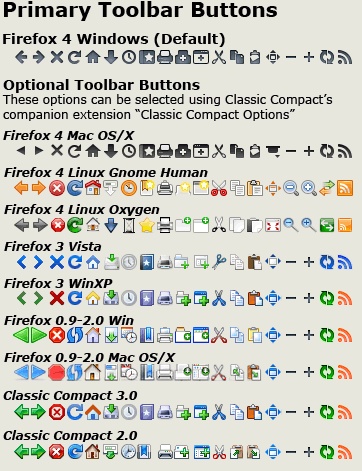
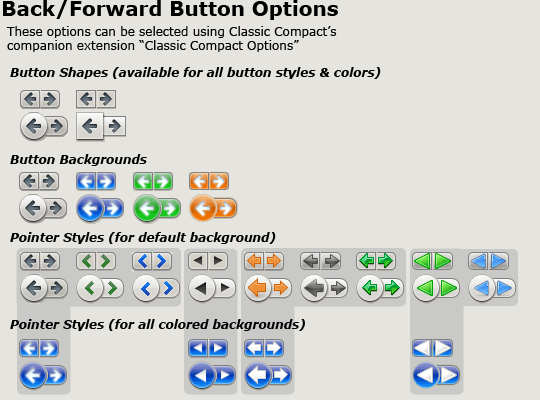
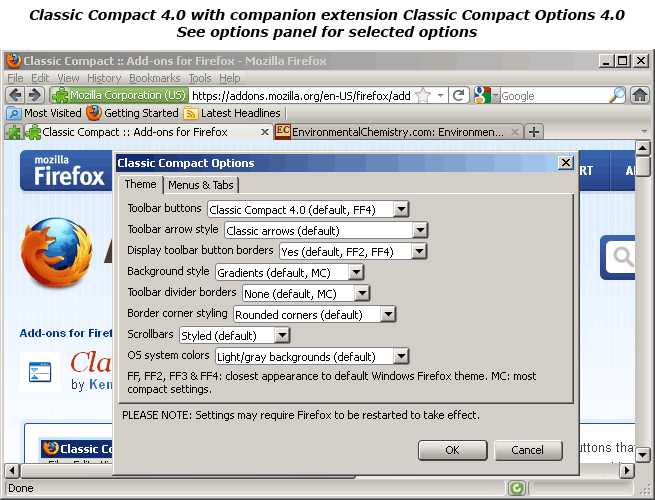
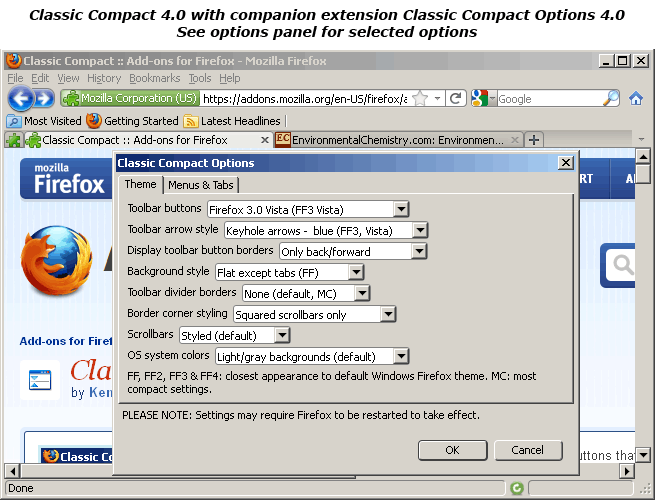
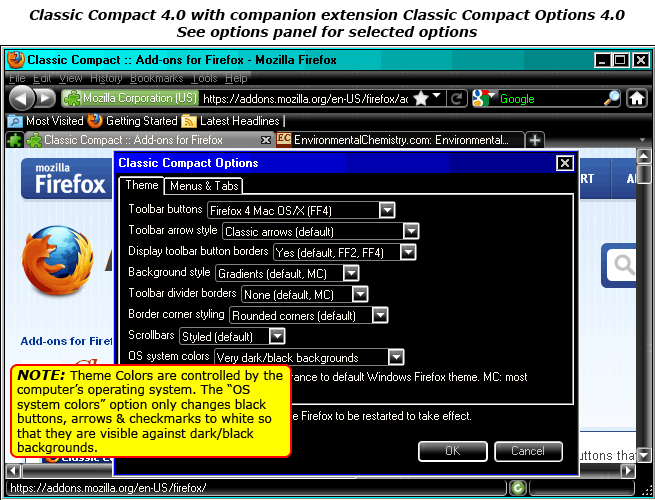
NOTE: Dark background colors are controlled by the operating system preferences. the "dark/black backgrounds" option only changes theme elements to be compatible with dark backgrounds.

450 comments:
NOTICE: Comments are user generated feedback and do not represent the views and/or opinions of EnvironmentalChemistry.com.
Ok then, the same thing does happen on Win7x64. I just don't normally leave it in F11 mode like on the netbook.
YES! An update!! Thank you so much. Will see what money I have next pay day for a donation :).
Maybe it's just my system, but with Firefox 24 on Linux the new plugin icon disappears when you hover over it. Without Classic Compact active I don't observe it.
I'm seeing the "white out" issue on hover as well. I also thought it was the CC add-on as when I disable CC the problem doesn't show. However in fact it only shows when I have the menu bar hidden (single button menu), so if I leave CC enabled but enable the menu bar this problem doesn't manifest.
On Firefox v 26.0
Classic Compact 25.0
With Classic Compaction options enabled unable to save any preferences in options on security tab. not check ticks are visible. If CCO is enabled then it locks out the preferences again
Doesn't work under Firefox ESR 24.2.0 (openSuse).
If you are using Firefox ESR 24, you need to use CC v24.0.2 https://addons.mozilla.org/en-US/firefox/addon/classic-compact/versions/?page=1#version-24.0.2
After automatic FF(WF) update as of this afternoon:
....Not available for Firefox 24.0...;-(
Hi, I love your mod, but the top bar (used to close/move the window and display name of selected tab) disappears for private windows, on a Macintosh anyway. As a result, I cannot move the window (or clearly make out the name of the tab I've selected), and had to remove your addon. Please try to fix, it'd love to start using it again.
Classic Compact not working in FF 29, I'm lost without it :(
After automatic FF update as of this afternoon:
"Not available for Firefox 29.0"
Why, sorry...:-((
Hi, firefox 29 is out. Will there be a chance that classic compact will work some day with this version?
update please for firefox 29
Classic Compact is a great theme - especially for netbooks and tablet PC.
Please make it compatible to firefox 29.
Thank you!!!
Is there a workaround for Firefox 29?
With FireFox 29.
we cannot longer use classic theme 25 :(
can you give use a new version please?
compatible with Firefor 29.
Many thanks.
sorry for my bad english.
I've been trying to work on a new version of Classic Compact off and on for several months now, but I have very little free time so it hasn't been completed yet.
The biggest problem with FF29 is that it requires a complete rebuild of Classic Compact from the base FF29 theme. There is no workaround that can be used to "patch" the existing version of Classic Compact work on FF29.
Of all the rebuilds of Classic Compact I've undertaken, this is probably the most labor intensive one and I am not sure how many of the existing theme options in Classic Compact's option panel will survive the rebuild. I may have to cut some options just to not drive myself nuts with getting it released.
My goal is to stay faithful to Classic Compact's primary mission of being one of the most compact themes on AMO. Some of its aesthetics may change due to changes in FF29 and the difficulty in keeping some aspects of the old Classic Compact look.
Thanks Ken. I'll be waiting. Take your time, no sennse driving yourself nuts :)
Appreciate your good work over the years.
Well, I reverted back to 28 only because of Classic Compact not working. Thanks for this theme. Glad you are working on new version. Hopefully you will not have to make a lot of sacrifices.
Ken, there is a new extension called "Classic Theme Restorer". It does not allow me to use the "Classic Compact" Theme, but it does improve the situation & also restores "Forecast Fox"
Might it help make your rebuild easier if you instructed folks to install it first then install your rebuild when it's done?
Hello,
I downgraded FF29 to 28 because I like your add-on but it changes nothing now.
I suppose any FF settings changed and prevent add-on from working.
Could you tell me what I have to do so it works again in FF28?
Hello,
I downgraded FF29 to 28 because I like to use your add-on but it nothing changes now.
I suppose that FF29 made any changes that prevent Classic Compact from working even after downgrade to 28.
Could you tell me what to do to make it work again?
Thank you for your fine work.
Just downloaded FF29. If you still need beta testers, I volunteer
I've been a big fan of Classic Compact for quite some time now. I've been unable to use it since I upgraded to Firefox 29. Have you stopped development or are you perhaps just a little behind on it? Either way, I've never made a contribution so I'll do that now. Thanks!
Felix, you need to uninstall FF29 and then install FF28 once more. All your settings will be restored.
Thank you! I waiting
Now firefox 30 is out. Classic compact was (together with noscript and adblock) a very important addition to firefox. But staying with old versions of firefox which become more and more unsafe for this theme is not the answer.
Thank you very much for the favorite theme of the last years but it is time to go on.
hey Ken, any news on the progress? :) FF 30.0 is out already, I'd love to upgrade but won't do it without CC, it's just too good :)
Any progress on the FF29/30 version? Appreciate an update, even if it's still a ways off. Thanks!
Hi Ken. First, thank you for creating Classic Compact. Are you getting any closer to the general release of Classic Compact for FF29 & 30? I downgraded back to FF28 after 29's initial release and turned off all its updates because of Classic Compact incompatibility, and I'm waiting to upgrade FF to the latest release with your release. Because of inclination and knowledge, I really don't want to be a beta tester. So, without me seemly being too pushy, do you have a timetable?
Hi Ken. First, thank you for creating Classic Compact. Are you getting any closer to the general release of Classic Compact for FF29 & 30? I downgraded back to FF28 after 29's initial release because of Classic Compact's incompatibility, and I'm waiting to upgrade FF to the latest version with your release. Because of inclination, knowledge, and ability, I'm really not suited to be a beta tester. So, without me seemly being too pushy, do you have a timetable?
hey Ken, any news on the new version? :)
Ken, would you consider open-sourcing your great plugin?
Classic Compact R.I.P.? :(
Wow, I wonder what happened to Ken. Hopefully all is well and he's just been too busy with other things to have been able to devote any time to upgrading Classic Compact.
Hi Ken,
Thank you for your great work on creating this so usefull add-on!
I'm on FF28 just because of this add-on.
Hope you release an updated compatible version
Thank you very much
Looking forward to any news about the new version of Classic Compact. I'll probably stay with Firefox 28 until that happens, since it's the last compatible version of Firefox.
Any progress on the update, or is it time to say thanks for all the wonderful memories, and move on? I've been resisting upgrading from FF28, but now Gmail informs me that it no longer supports this version.
Well, FF 33 is out, but still no compitablity update...
I have used Classic Compact since 2007 and would like to continue to do so. With Mozilla's feverish release cycle, I know it's hard to keep up. However, we are now at FF34+ when your notes on the add-on state that you're working towards FF29. Five(+?) whole FF versions seems like a bit much to be behind ...even taking into account the crazy fast pace that Mozilla has adopted. Do you expect to get anywhere with this any time soon? Or is this such a daunting task that you may well be left in Mozilla's rather toxic dust?
I did put a lot of work into making Classic Compact compatible with Australius, but I could never get caught up enough with the Firefox release to release what I had.
Between the relentless pace of the rapid release cycle and changes in my personal life, I just don't have the time or energy to try and maintain Classic Compact any longer.
If I could update it once every six months or so (like before the rapid release cycle) it might be something I could keep on top of, but those days are long gone.
Sad news indeed. I enjoyed CC so much it became the first add on I supported financially. Thanks for all the hard work, Ken.
Dear Ken,
could you consider making your theme a kickstarter-like project? I am willing to contribute a one time donation of 20 dollars or regular payments of 1 dollar a month or so to keep using this. What about offering such an option? Lets see how much you could raise - it might be enough to make it interesting for you to develop this neat add-on again.
What you say?
RIP CC :-(
Thanks Ken. Wish you all the best
Thank you so much for CC!!! Could you consider making CC available for the ESR versions? I'm still using the last non Australis ESR 24.8.1 with CC. The ESRs only change every 6 months or more IMHO.
At the end of 2013 through mid-2014, I spent a lot of effort trying to build a version of Classic Compact that was compatible with the latest Firefox theming. I probably spent a good hundred hours on the effort. Eventually, I just burned out. I know some have suggested a Kick Starter campaign, but it isn't so much about the money as the time. We had a new baby at the beginning of 2014 and time has become the commodity that is in short supply.
Maintaining themes has become more and more labor intensive over the years and it is a never ending race to catch up with the latest changes in Firefox.
I'm not keen on the ESR route, because I don't personally use ESRs as prefer to stay on the latest Firefox. Thus, I wouldn't be able to use my own theme.
I'm not thrilled with the latest Firefox default theme, but from a space utilization stance, it is better than previous default themes.
I almost think that from the stance of trying to minimize white space around elements in the Firefox UI (which was the primary objective of Classic Compact), it would be far better for someone to write an extension that addressed individual styling elements without resorting to replacing the entire theme with custom code. For instance, have an extension that simply altered the size/shape of the back arrow on the address bar.
As far as Classic Compact goes, it had a good run, but maybe it is time retire it.
Thank you for all your hard work. Congrats on the baby. The current theme I am using is MX3 the most minimalist I could find, here is the link if anybody wants to try it:
https://addons.mozilla.org/en-US/firefox/addon/mx3/
Thank you, Ken! Your work WAS a relief from not-always-optimal FF UI crew decisions.
-Yury
To KEN and others interested in continuing the use of CLASSIC COMPACT,
being already a (quite) long time user of one the most fantastic Linux distributions, PUPPY LINUX, originally create by Barry Kauler, I naturally tried its latest version "Tahrpup 6.0 CE" (http://murga-linux.com/puppy/viewtopic.php?t=96178), developed by keen members of the Puppy-community, since Barry has retired.
This distribution is in all senses a miracle ... and for my GREAT surprise, while trying it, I came across, bundled in it, PALEMOON (http://www.palemoon.org/) web browser, which is an Open Source, Firefox-based web browser available for Microsoft Windows, Android and Linux (with other operating systems in development.
But this GREAT surprise I had it is that PALEMOON is well maintained, with its latest release 25.5.0 dated 2015-06-10, AND ... it is FULLY COMPATIBLE with ... the GREAT "CLASSIC COMPACT" (latest version) Add-On and most of the other Firefox Add-Ons.
Therefore we can once again enjoy the optimization of vertical space and other benefits, provided by the great CLASSIC COMPACT add-on, while still surfing on an updated environment.
But, nevertheless, I still use FIREFOX, in its latest version, but only for banking purposes, as I believe it makes sense so.
So if you agree this is a nice alternative road, wouldn't you please take a look at it and ... perhaps, who knows, consider again maintaining it, for PALEMOON.
You may contact PALEMOON developer at http://www.palemoon.org/contact/
Kind Regards and Thanks a Lot in advance
Fernando Moura
(Rio de Janeiro)
«Oldest ‹Older 401 – 450 of 450 comments Newer› Newest»
Post a Comment
NOTICE: Comments with profanity (mild or explicit) or are otherwise offensive will NOT be posted. Self promotion spam also doesn't get posted.